728x90
이전 글
1. withRouter 사용 예제
- withRouterSample.js
widthRouterSample.js 파일을 생성하여 아래와 같이 소스를 작성한다.
v5에서 사용한 withRouter 함수가 사라진관계로 v6에서 아래 함수를 사용하였다.
useparms, useLocation, useNavicate
import { useParams, useLocation, useNavigate } from 'react-router-dom';
const WithRouterSample = () => {
const params = useParams();
const location = useLocation();
const navigate = useNavigate();
return (
<>
<h4>Location</h4>
<textarea style={{ height:'150px' }} value={JSON.stringify(location, null, 2)} readOnly />
<h4>Params</h4>
<textarea style={{ height:'150px' }} value={JSON.stringify(params)} readOnly />
<button onClick={() => navigate('/')}>홈으로</button>
</>
);
};
export default WithRouterSample;
2. ProFile.js 수정
아래와 같이 이전에 작성한 ProFile 파일에 새로 추가한 widthRouterSample 컴포넌트를 호출한다.
import React from 'react';
import { useParams } from 'react-router-dom';
import WithRouterSample from './WithRouterSample';
const data = {
ycLee : {
name : '연철리',
description : '프론트앤드 개발자 새내기'
},
gildong : {
name : '홍길동',
description : '고전소설 홍길동전 주인공'
},
};
const Profile = () => {
// matchid 가져오기
const { username } = useParams();
// const { username } = match.parms;
const profile = data[username];
if (!profile) {
return <div>존재하지 않는 사용자 입니다.</div>
}
return (
<div>
<h3>
{username}({profile.name})
</h3>
<p>{profile.description}</p>
<WithRouterSample/>
</div>
)
}
export default Profile;
3. 화면 결과
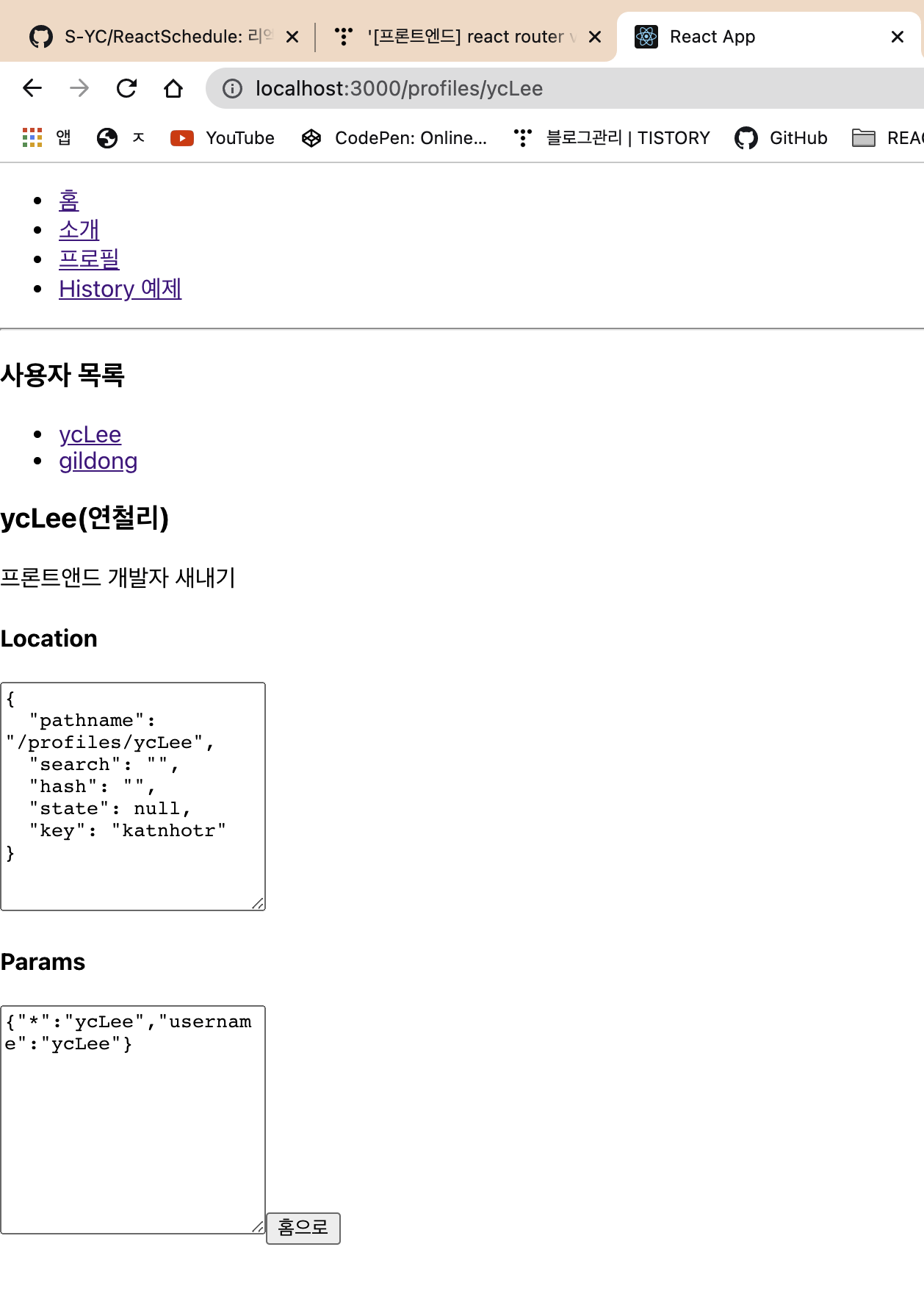
- 참고 공식문서
React Router | FAQs
Declarative routing for React apps at any scale
reactrouter.com
728x90
'프론트엔드 > React' 카테고리의 다른 글
| [프론트엔드] react router v6 NavLink (0) | 2022.03.21 |
|---|---|
| [프론트엔드] react router v6 Switch (0) | 2022.03.21 |
| [프론트엔드] react router v6 history 사용법 (0) | 2022.03.19 |
| [프론트엔드] react router v6 서브라우팅 (0) | 2022.03.17 |
| [프론트엔드] React-Redux (0) | 2022.03.17 |
![[프론트엔드] react router v6 withRouter](https://img1.daumcdn.net/thumb/R750x0/?scode=mtistory2&fname=https%3A%2F%2Fblog.kakaocdn.net%2Fdna%2FPuQmt%2FbtrwGkm2qW7%2FAAAAAAAAAAAAAAAAAAAAAFvEjfa_QH4sdALFfots0qe0GOACVccjZFfmB9ujWrHR%2Fimg.png%3Fcredential%3DyqXZFxpELC7KVnFOS48ylbz2pIh7yKj8%26expires%3D1764514799%26allow_ip%3D%26allow_referer%3D%26signature%3D6aSRVNYncNEUK%252Fi2cPfPS75zgjs%253D)